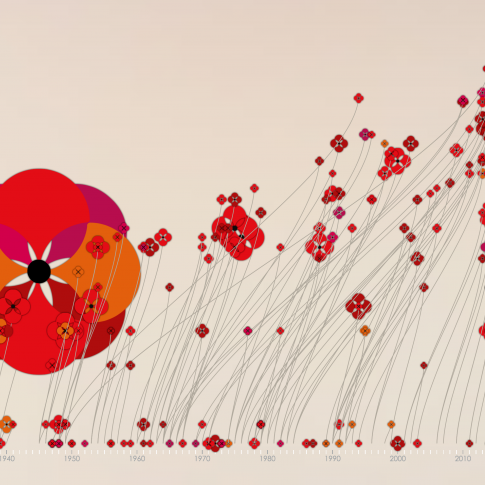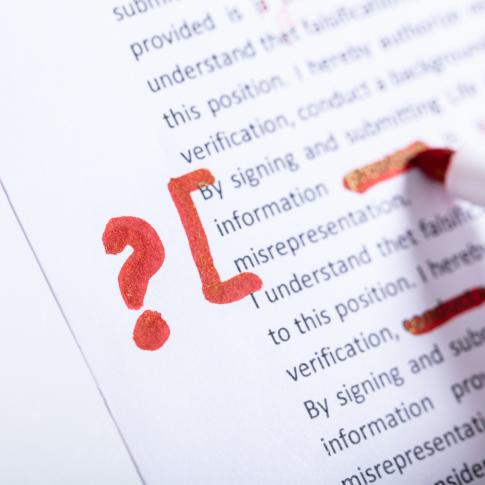Pieter Vereertbrugghen
Editorial calendars: spreadsheet or no spreadsheet?
What your editorial calendar should to do for you depends on the type of content that you publish, the objectives that you have and the media in which your content will appear.
An editorial calendar for content marketing should, for example, give you information about target groups, conversion, links and tags. Other calendars may only provide you with the basics: topic, publication date, content type (text, image, video etc.) and media. A more complete calendar will detail all the steps of the publishing process:
- Brainstorm
- Creation
- Revision
- Approval
- Translation
- Publication
One or more calendars?
An editorial calendar for a monthly newsletter is simple enough, but if you are publishing daily in multiple media, your calendar will be quite complex. In the first instance, you can just keep everything in a text file, in the second, you will need far more than that. You'll probably want to work with multiple calendars: a calendar for each medium (blog, newsletter, website, magazine, etc.) and a main calendar that provides you with all the key facts at a glance.
Spreadsheet calendars
With a spreadsheet program, you can create your own customised calendar. Sort and search functions ensure that you will find your way, even on a complex spreadsheet. Sharing a spreadsheet calendar is simple. If you use a Google spreadsheet, all you need is a browser. When you need multiple calendars, use a separate tab for each one, and compile the most important data from all your calendars on a summary tab.
Spreadsheet alternatives
Not everybody likes spreadsheets. Creating and managing spreadsheets can take some time, and a large spreadsheet with endless rows and columns does not look very user-friendly. Fortunately, there are other solutions. For example, think about the possibilities offered by the project management software that you may already be using for other purposes. Some content management systems, like WordPress, have an editorial calendar plugin. In addition, there are tools and platforms such as DivvyHQ, Kapost and Compendium. They offer capabilities that go well beyond the traditional calendar and will help you to manage all your content marketing. You can share these tools with your content agency.
DivvyHQ is by far the cheapest (but also the simplest) of the three. The cost for Kapost and Compendium can rise to several thousand euros per year. But, in return, you get a complete editorial platform.